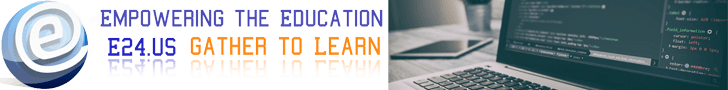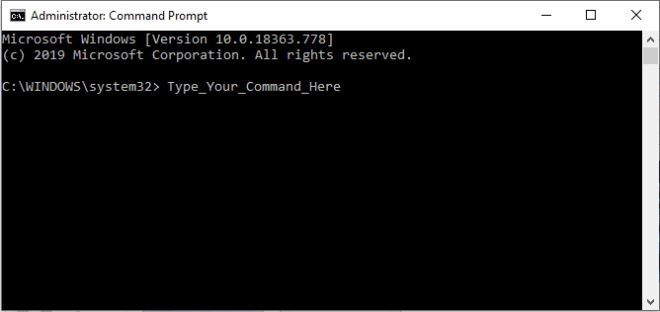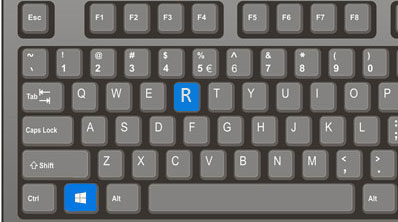Microsoft windows operating system provides much flexibility to users in terms of Design, Development and Distribution of Application either Windows Based Application or Web Based Application. Sometime it is required to run specific commands As Administrator as Current user have some limited rights or user want to install or change a windows setting that is not possible by the current user rights.
Running a Command As Administrator provides the ‘Admin’ privilege to the executing Assembly (Exe or Any File).
To Run a command As Administrator :
- Press Windows Button
- Type ‘Cmd‘
- Right Click on it
- Click on Run As Administrator
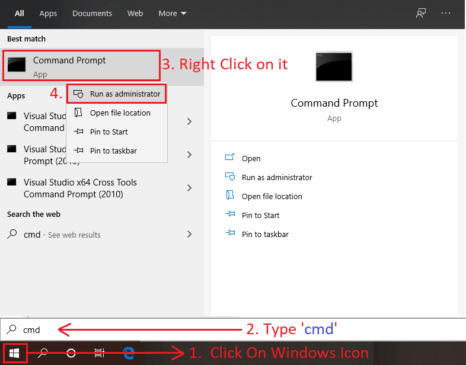
Note : Use Run As Administrator only when it is really necessary.