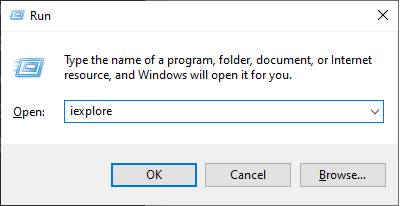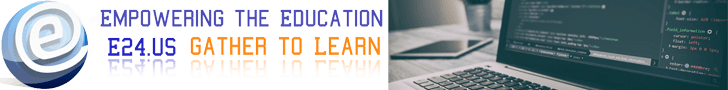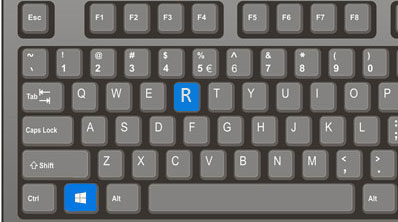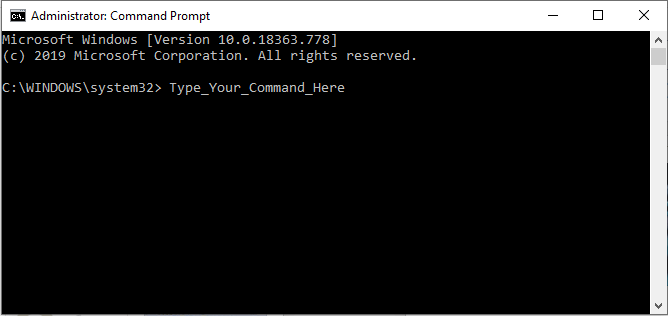Microsoft operating system have pre-installed web browser ‘internet explorer’. But with the emerging of Windows 8, 8.1, 10 Microsoft is focusing More in its Browser Microsoft Edge rather than Internet Explorer.
Microsoft Edge have many new features and functionalities that makes it better than internet explorer and make it stand with other competitive web browsers. But there are some applications (specially java applet based and Digital Signature Based) that requires internet explorer to work properly.
Following are the steps to open internet explorer :
- Open Windows Run (Windows Key + R ) – Click here for Details
- Type Command : iexplore
- Click Ok Or Press Enter