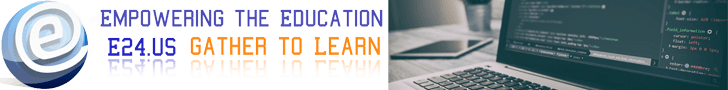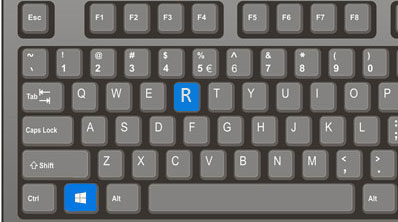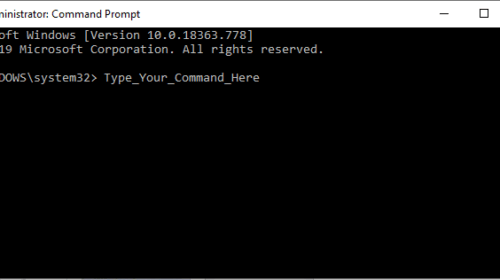‘Run’ dialogue in Microsoft Operating system provides the execution of various commands without opening the Command Prompt, although Command Prompt have its own features and usability. Microsoft windows operating system provides much flexibility to users in terms of Design, Development and Distribution of Application either Windows Based Application or Web Based Application. We can execute any command using ‘Run’ : Press “Windows” Button + “R” Button on your keyboard simultaneously.
Read MoreCategory: Windows
Open Internet Explorer from Command
Microsoft operating system have pre-installed web browser ‘internet explorer’. But with the emerging of Windows 8, 8.1, 10 Microsoft is focusing More in its Browser Microsoft Edge rather than Internet Explorer. Microsoft Edge have many new features and functionalities that makes it better than internet explorer and make it stand with other competitive web browsers. But there are some applications (specially java applet based and Digital Signature Based) that requires internet explorer to work properly. Following are the steps to open internet explorer : Open Windows Run (Windows Key +…
Read MoreRun Command in Windows as Administrator
Microsoft windows operating system provides much flexibility to users in terms of Design, Development and Distribution of Application either Windows Based Application or Web Based Application. Sometime it is required to run specific commands As Administrator as Current user have some limited rights or user want to install or change a windows setting that is not possible by the current user rights. Running a Command As Administrator provides the ‘Admin’ privilege to the executing Assembly (Exe or Any File). To Run a command As Administrator : Press Windows Button…
Read More